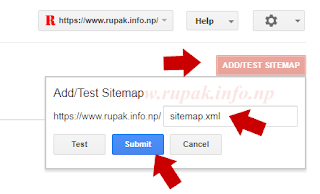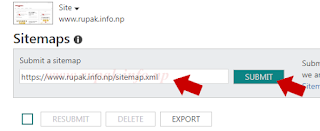You Might Also Like:
The XML sitemap is a simple text-based file which contains all posts, images, videos, media files from the site that helps the search engines to index on the web. It is not any specific file but every site can create it at any specific URL. Here is our XML sitemap how looks like on blogger. Many of us use blogger and update our blogs regularly but don't know How To Submit Blogger XML Sitemap To Google and Bing Webmaster? So, here is very simple and step by step method to submit an XML sitemap to Google and Bing Webmaster. For Blogger (Blogspot) user check this How To Submit Sitemap of Blogger Pages To Google and Bing Webmaster?
How To Submit Blogger XML Sitemap To Google and Bing Webmaster?
Submit Blogger XML sitemap To Google
1. Login to Google Webmaster with your Gmail account.
2. Must Add your site there and verify before submitting a sitemap.
How to add and verify a site to Google Webmaster?
3. Open your site by click on domain name there.
4. Click on Crawl > Sitemaps.
5. Click on Add/Test Sitemap.
6. It shows your domain there and now give permalink of your sitemap as sitemap.xml.
7. Click on Submit button and refresh the page.
8. You can see your XML sitemap listed there.
1. Login to Google Webmaster with your Gmail account.
2. Must Add your site there and verify before submitting a sitemap.
How to add and verify a site to Google Webmaster?
3. Open your site by click on domain name there.
4. Click on Crawl > Sitemaps.
5. Click on Add/Test Sitemap.
6. It shows your domain there and now give permalink of your sitemap as sitemap.xml.
7. Click on Submit button and refresh the page.
8. You can see your XML sitemap listed there.
- How to Use Yoast SEO on Blogger Post?
- How to Make Blogger Blog Post Unselectable Using CSS?
- How To Submit Sitemap of Blogger Pages To Google and Bing Webmaster?
More Stuff:
Submit Blogger XML sitemap To Bing
1. Log in to Bing Webmaster with your Microsoft account.
2. Must Add your site there and verify before submitting a sitemap.
How to add and verify a site to Bing Webmaster?
3. Open your site by click on domain name there.
4. Click on Configure My Site > Sitemaps.
5. Give full URL of sitemap like https://www.rupak.info.np/sitemap.xml.
6. Click on Submit button.
7. You can see your XML sitemap listed there.
Hope this tutorial help you to submit your blogger XML sitemap to Google and Bing webmaster. If have any questions on this topic please leave a comment below.
1. Log in to Bing Webmaster with your Microsoft account.
2. Must Add your site there and verify before submitting a sitemap.
How to add and verify a site to Bing Webmaster?
3. Open your site by click on domain name there.
4. Click on Configure My Site > Sitemaps.
5. Give full URL of sitemap like https://www.rupak.info.np/sitemap.xml.
6. Click on Submit button.
7. You can see your XML sitemap listed there.
Hope this tutorial help you to submit your blogger XML sitemap to Google and Bing webmaster. If have any questions on this topic please leave a comment below.
Comments deemed to be spam or questionable spam, including profanity and containing language or concepts that could be deemed offensive will be deleted. Only comments that are relavent to the post topic will be published.